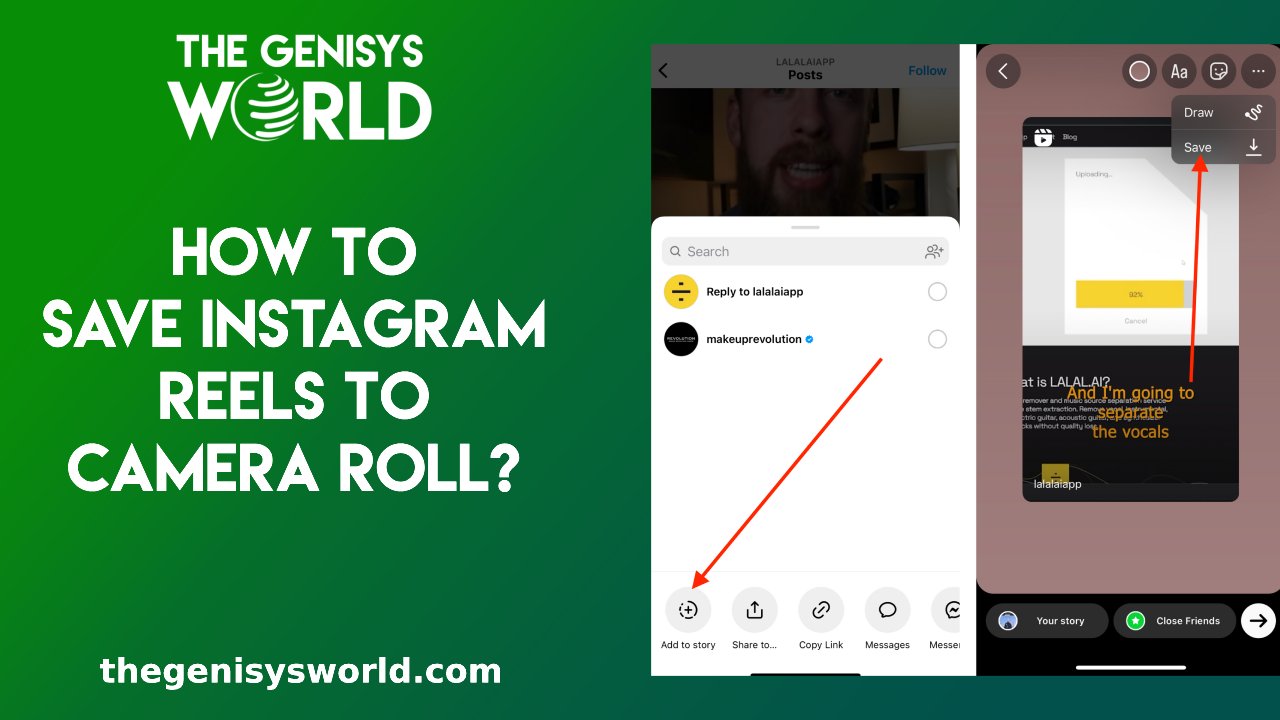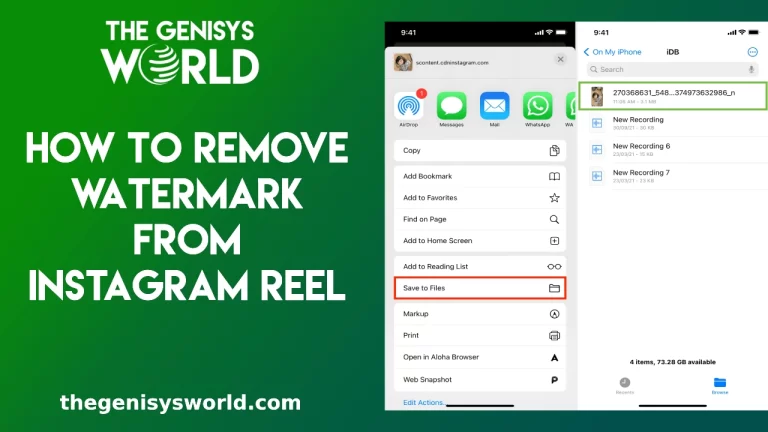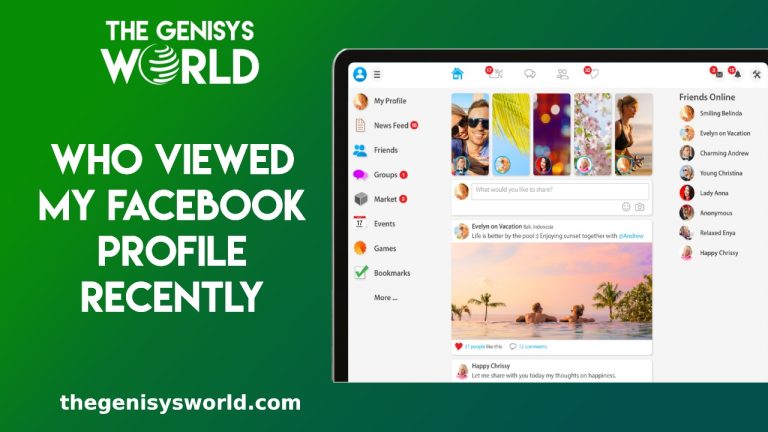How to Save Instagram Reels to Camera Roll | Ultimate Guides
Instagram Reels, a popular feature that allows users to create short, engaging videos, has taken the social media platform by storm. Whether it’s a hilarious clip, a quick recipe, or a snippet of a dance routine, reels have become an integral part of the Instagram experience. But what if you find a reel you love and want to save it directly to your camera roll? Whether it’s for offline viewing, sharing, or simply keeping a memory, this guide will offer insights, step-by-step instructions, and a comprehensive breakdown of how to save Instagram reels to camera roll.
Understanding Instagram Reels
Instagram Reels, a relatively new addition to the platform, allows users to produce 15 to 30-second videos set to music to only part of reels or voice overs. But what caused this feature’s explosive popularity?
Evolution of Reels
Instagram, always evolving, noted the rising trend of short videos in the social media sphere. In response, they introduced Reels, a feature allowing for creativity, engagement, and the ability to reach a broader audience.
Why are Reels so Popular?
It’s all about bite-sized entertainment. In today’s fast-paced world, Reels offer a quick dose of fun, information, or both. Their short format is more digestible, making it easier for users to consume multiple videos in one sitting.
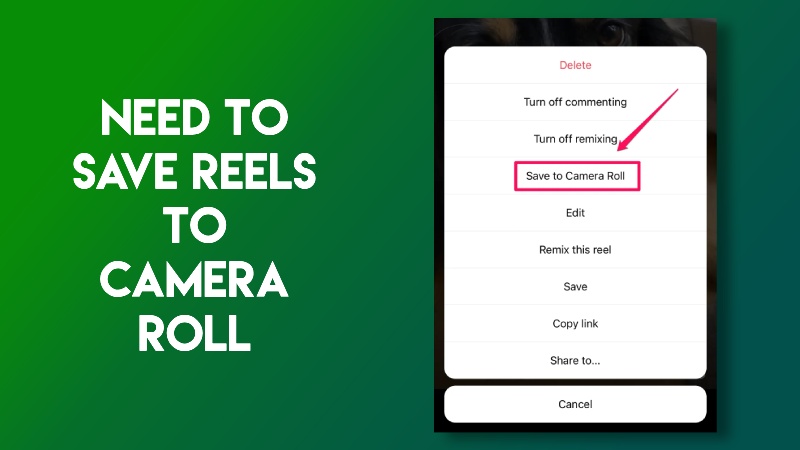
Need to Save Reels to Camera Roll
Why would someone want to save an Instagram reel to their camera roll? Let’s explore a couple of compelling reasons.
Benefits of Offline Viewing
Ever found yourself without internet access but yearning for entertainment? Saving reels to your camera roll means you have access to them anytime, anywhere. It’s entertainment on the go!
Sharing Outside Instagram
Not everyone uses Instagram. Saving reels to your camera roll allows you to share them on other platforms or directly with friends and family who might songs currently unavailable on Instagram.
How to Save Instagram Reels to Camera Roll
While Instagram doesn’t offer a direct ‘save to camera roll’ feature for reels, there are ways around it. Here’s how you can do it.
Official Methods
There’s an in-app save feature, which adds reels to a saved section in your profile. Although this doesn’t save it to your camera roll, it’s a convenient way to revisit your favorite reels.
Third-party Applications
Several apps allow users to download Instagram reels directly to their camera rolls. Such applications act as intermediaries, fetching the reel and storing it on your device.
The Step-by-Step Guide
The devil is in the details, as they say. Here’s a concise, step-by-step guide on saving those catchy reels.
Accessing the Reel
Start by opening Instagram and locating the reel you wish to save. Click on the three dots, usually at the bottom of the reel, to access the options menu.
Saving Reels: The Right Way
From the options menu, select ‘Save’. Remember, this saves it to your Instagram profile. To save it to your camera roll, you might need to resort to third-party apps or screen recording, ensuring you respect copyright and privacy.
Troubleshooting Common Issues
Saving reels can sometimes hit a snag. Here’s how you can troubleshoot common issues.
Storage Concerns
Ensure you have enough storage on your device. A filled-up camera roll can prevent new content from being saved.
Reel’s Privacy Settings
Some reels may be private, preventing third-party apps from accessing and downloading them.
Benefits of Saving Reels
Apart from personal entertainment, there are other advantages to saving reels.
Personal Collection
Over time, your saved reels can act as a personal collection of memories, funny clips, or informative snippets.
For Content Creators
Content creators can use saved reels as references, inspiration, or even for competitive analysis.
Legal and Ethical Concerns
While saving reels can be fun, it’s essential to tread carefully regarding legal and ethical boundaries.
Copyright Issues
Always respect copyright. Avoid redistributing or republishing reels without the creator’s explicit permission.
Respecting Privacy
If a reel is private or from a private account, respect the creator’s privacy choices. It’s always a good idea to seek permission before sharing.
Safety First: Protecting Your Personal Data
In this age of information, protecting your personal data has become more crucial than ever. When using third-party apps to save Instagram reels to your camera roll, always prioritize your safety and the safety of your device.
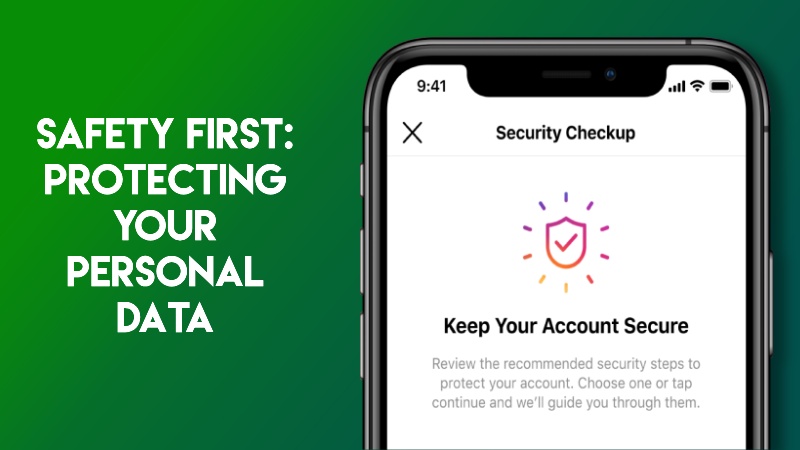
Why Personal Data Protection Matters
We live in a world where personal data is a valuable commodity. Companies use this data to tailor advertisements, improve services, or sometimes sell it to other firms. Ensuring you don’t unintentionally provide access to your data is essential.
Choosing Reputable Third-Party Apps
Always opt for reputable third-party apps when saving reels. Here’s what to look for:
Reviews: Before downloading an app, go through the user reviews. They often provide insights into the app’s reliability and security.
Permissions: Be wary of apps asking for unnecessary permissions. A reel downloading app doesn’t need access to your contacts or messages.
Updates: Regular updates usually indicate that the app’s developers are active and are likely addressing any security vulnerabilities.
Community Spirit: Supporting Original Content Creators
One of the unsung benefits of Instagram reels is its ability to showcase talent from every corner of the globe. It has given a platform to countless artists, comedians, dancers, chefs, and more. When you save and share their work, it’s essential to acknowledge them.
Why Giving Credit is Important
In many ways, Instagram reels are a content creator’s portfolio. It showcases their talent, creativity, and hard work. By giving credit, you’re not only appreciating their effort but also directing potential followers or fans their way.
Ways to Support Content Creators
Tagging: If you ever re-share a reel, even outside of Instagram, always tag or mention the original creator.
Engaging: Liking, commenting, and sharing helps increase the visibility of their content on the platform.
Financial Support: Some content creators may have Patreon accounts, merchandise, or other avenues where you can financially support them. Consider contributing if you genuinely love their work.
FAQs
How is Instagram Reels different from IGTV?
Can I save reels from any account?
Do third-party apps compromise my privacy?
Is screen recording a viable option for saving reels?
Are there any penalties for infringing on reel copyrights?
How can I ensure I’m ethically saving reels?
Conclusion:
Saving Instagram reels to your camera roll can offer convenience, accessibility, and offline entertainment. While the process might require a bit of workaround, with the right tools and a respect for privacy and copyright, you can enjoy your favorite reels anytime, anywhere.
Instagram reels have transformed the way we consume content on the platform. They provide quick bursts of entertainment, knowledge, and artistic expression. By saving these snippets, you’re creating a mosaic of global creativity, right in your camera roll. However, as with all things, it’s essential to tread with respect, awareness, and a sense of community. After all, behind every reel is a creator, hoping to bring a smile, a thought, or inspiration to their audience.