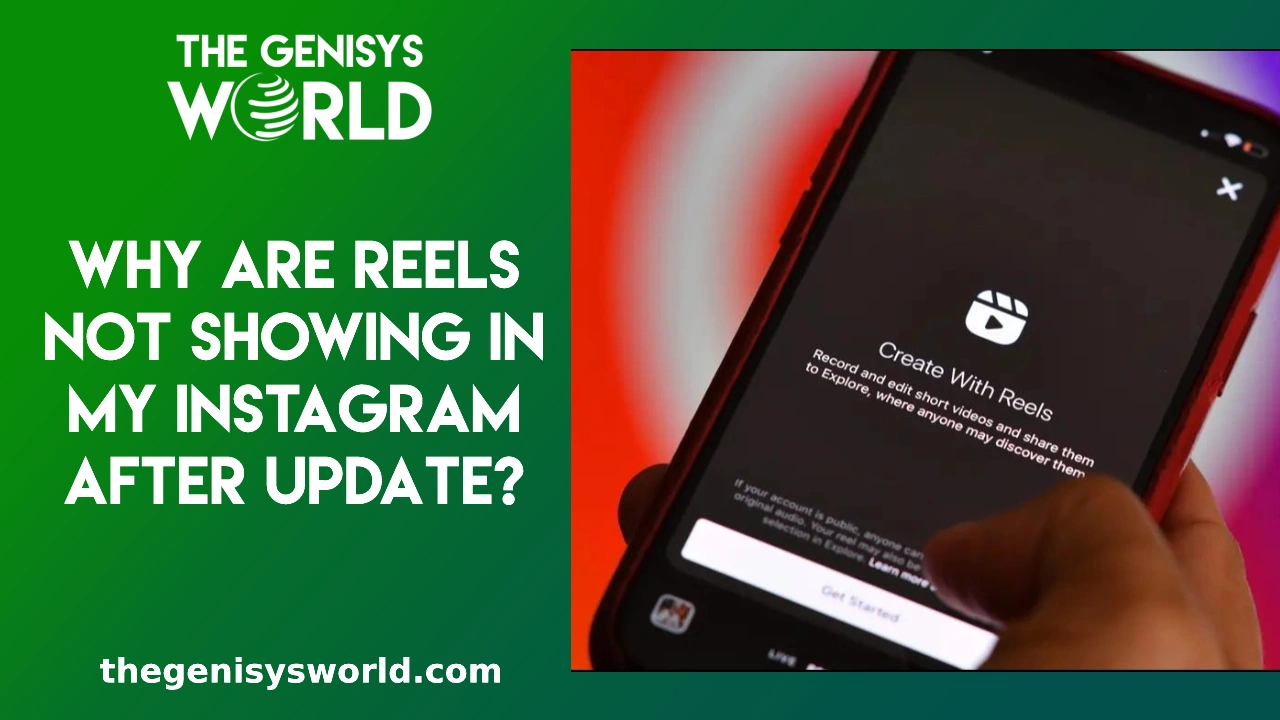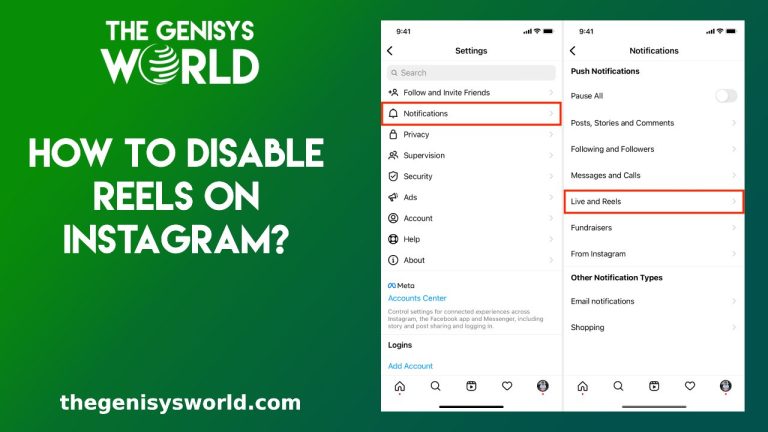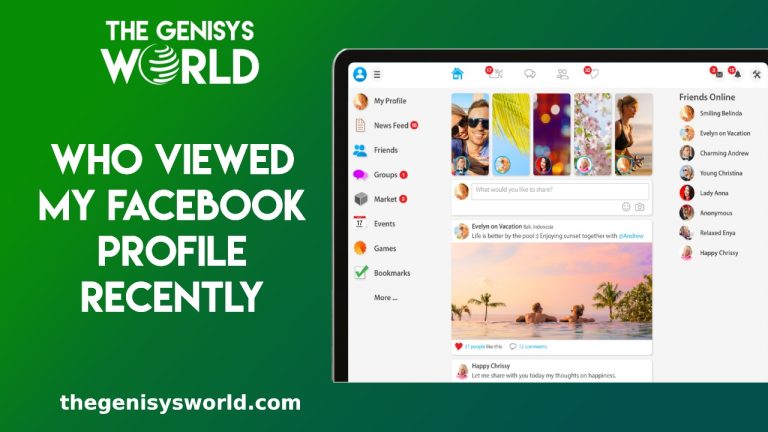Why are reels not showing in my Instagram after update?
Instagram Reels have become an immensely popular feature for sharing short and engaging videos. They allow users to showcase their creativity and entertain their followers. However, after a recent update, some users have reported issues with Reels not showing up on their Instagram feed. If you’re experiencing this problem, don’t worry. In this article, “Why reels are not showing in my Instagram after update” we will explore the possible reasons behind this issue and provide troubleshooting steps to fix it.
Instagram Reels are short, 15 to 60-second videos that can be created and shared within the Instagram app. They offer various creative tools and effects to enhance your videos, making them visually appealing and entertaining. Reels have gained significant attention since their introduction, capturing the interest of both creators and viewers.
However, after a recent update to the Instagram app, some users have encountered a frustrating issue where Reels are not appearing in their feeds. It can be disappointing if you’re facing this problem, especially if you enjoy consuming monetize your Instagram Reels content. But fret not, as this issue has several potential causes, and we will guide you through the troubleshooting process.
Possible reasons for reels not showing after the update
- Connectivity issues: Slow or unstable internet connection can hinder the loading of Reels. If your connection is weak, it may take longer for the Reels content to appear in your feed, or it may not load.
- App version compatibility: Outdated versions of the Instagram app might not support the latest features, including Instagram Reels. Make sure you have the newest version installed on your device.
- Account settings: Instagram provides users with control over their content preferences. If you’ve accidentally disabled the visibility of Reels in your account settings, they will not show up in your feed.
- Technical glitches: Like any other app, Instagram is not immune to technical issues. Glitches and bugs can sometimes prevent Instagram Reels from appearing correctly. These issues are usually temporary and get resolved with subsequent updates.
Troubleshooting steps to fix the issue
- Check internet connection: Ensure that you have a stable internet connection. Try switching from Wi-Fi to mobile data or vice versa to see if the problem persists.
- Update the Instagram app: Go to your device’s app store and check for any available updates for the Instagram app. Install the latest version to ensure compatibility with all the new features, including Reels.
- Clear cache and data: In some cases, accumulated cache data can affect app performance. Deletethe cache and data for the Instagram app through your device’s settings. Note that this will log you out of the app, so remember your login credentials.
- Adjust account settings: Verify your account settings to ensure that Reels are not disabled. Go to your profile, click on the three horizontal lines in the top right corner, and then select “Settings.” From there, navigate to “Privacy” and check if “Hide Reels” or similar options are enabled. Disable them if necessary.
- Report the issue to Instagram support: If none of the above steps resolve the problem, report the matter to Instagram’s support team. They can further assist and investigate any potential technical issues related to your account.
Other factors that may affect Reels visibility
Apart from the common troubleshooting steps, other factors can impact the visibility of Reels on your Instagram feed. It’s vital to consider these factors as well:
- Algorithmic changes: Instagram’s algorithm continuously evolves to personalize users’ feeds based on their preferences and behavior. Changes in the algorithm may affect the visibility of certain content, including Reels.
- Content violations: If your Reels violate Instagram’s community guidelines or terms of service, they may be flagged or restricted from appearing on users’ feeds.
- Shadowbanning: Shadowbanning is a practice where Instagram restricts the visibility of certain accounts or content without notifying the user. If you’ve been shadowbanned, your Reels may not reach a wider audience.
Tips to improve Reels visibility
To enhance the visibility of your Instagram Reels and ensure they reach a broader audience, consider implementing the following tips:
- Use relevant hashtags: Incorporate popular and relevant hashtags in your Reels captions to increase the chances of discovery and engagement.
- Engage with the Instagram community: Actively engage with other users by liking, commenting, and sharing their content. This interaction can boost your visibility and attract more viewers to your Reels.
- Post high-quality and engaging content: Create visually appealing Instagram Reels with interesting concepts and engaging storytelling. The more captivating your content, the more likely it is to be shared and shown to a wider audience.
- Collaborate with other creators: Collaborating with other Instagram creators can help you tap into their existing audience and gain exposure. Consider partnering with influencers or creators in your niche for collaborative Reels.
Conclusion | Why reels are not showing in my Instagram after update?
If you need help with Instagram Reels showing up on your Instagram feed after the recent update, there are several potential reasons and solutions to consider. Start by checking your internet connection, updating the app, and adjusting your account settings. If the problem persists, it’s advisable to report it to Instagram support for further assistance. Remember to stay updated with Instagram’s latest announcements and troubleshoot any technical issues promptly.